Aaaaaah! The Twitter Jetpack for Wordpress plugin doesn't work anymore!
Earlier today, I got an email from a client. The twitter widget on Research Through Design conference their site wasn’t working anymore and was just showing “twitter does not respond”. At first blush, I thought it was just a standard twitter issue. It’s the Twitter Jetpack for WordPress (namely wordpress.com) plugin, it must work! But when I refreshed the site, I found that there was a message telling me that the widget was depreciated thanks to Twitter retiring its 1.0 API and to switch to the Twitter Timeline Widget.
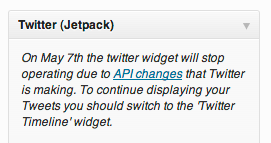
OK. I remembered those messages about Twitter unrolling a new 1.1 API, and even that it was shutting down the 1.0 API. But I hadn’t thought of the effect it might have on the embeds in sites. Silly me.
So, I set about doing the upgrade….
I quickly realised that gone are the days of lackadaisically dropping a twitter feed on your site. As of the 1.1 API, every twitter feed—profile, list, or even search—requires an authorisation of some point, at the very least through an embed from your account, or more trickily through an app connection.
What this means is that if you’re working on a client’s site, you’ll probably require their password, or, if they’re the paranoid type, to at least do the authorisations from the WordPress backend for you.
Jetpack Twitter timeline: the old twitter embed you hated the look of, just as a shortcode
What I found when I attempted to use the Twitter timeline tool was that, rather than the fully customisable tool of past, it was basically a shortcode for a twitter embed. Which you have to create on your twitter account. I couldn’t even get the plugin to work for some reason, but it’s based on height and width rather than number of tweets, and is generally much more like having a Facebook box on your site. Admittedly, there are some styling options, but it’s certainly a lot more limited than it was in the past, particularly if you like to do a lot of CSS customisation.
Twitter Widget Pro: finicky to set up, but worth the effort
After doing some investigation, I came across Twitter Widget Pro. It’s much more like the previous Twitter Jetpack app in that it gives a lot of options for number of tweets, whether you see the follow button and so on. And is fully themable!
The process is a little more involved though. When you install the plugin, you have to create an application on dev.twitter.com (this will be familiar to people who have worked with APIs in the past), add the generated keys to your setting page, and then authorise your twitter account using OAuth.
Happily, I found that the theme naming system used by Twitter Widget Pro was so close to the old Twitter Jetpack widget (or was it the other way around?) that almost all of my custom CSS immediately worked on it, saving me a fair amount of time.
Is twitter turning into a walled garden?
I couldn’t help but remember the outcry a couple of years ago when Twitter announced it would stop actively supporting developers through its framework. While I can understand that they need to keep an eye on their database calls and security, it does certainly feel that the days of a freely hackable twitter are further and further away.
Update June 24 2013: I got another email alerting me to the twitter widget not updating. Unfortunately there’s no obvious fix, but the best hack is to show three updates and hide the older two with CSS.
Member discussion