Editorially: First Look
Update June 2014: Editorially was shut down at the end of May. However, all other services mentioned in this blog post are still working.
There’s been a recent upsurge in apps and services for writing and document authoring.
So far, we have
- solo writing environments: be they hard-core systems such as Scrivener, or ‘just-write’ programs like IA Writer or Omwriter
- collaborative authoring tools such as Basecamp, Google Docs, and Evernote. They’re useful but horrid to write in, do referencing, or anything particularly writerly, and
- Microsoft Word, which for all of its issues is great for reviewing and sharing.
(Thanks Mike Press for putting it so clearly!)
But what about actually doing proper online writing and collaboration? For a lot of us that work a lot writing online, documents often end up with a lot of roundtripping. It might start in Google Docs, then WordPress or Word. Or be an Evernote collection moved into Scrivener.
The new Beta Editorially is explictly aimed at filling this niche. As the site is in beta and invitation only, for many people this is pretty much behind a curtain. What was there?
Trying it out
Given that Editorially is meant to be collaborative (and that a number of people I know do a lot of writing both on and offline), I asked on twitter for people interested to try collaborating on a document. (The invite for Editorially allows you to add three others, which is just enough to get a
feel for what would happen). Christian Perfect and Mike Press offered to try it out.
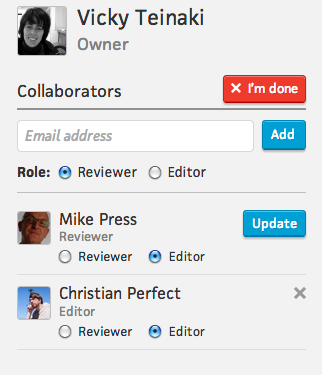
Incidentally, they were able to come at it from different angles as well, as Christian is involved with a number of online magazines and educational resources, and Mike has written a number of co-authored books (and even has a section on his own website dedicated to working tools).
How we currently work
I’ve been involved with both editing articles for an online magazine, and writing academic papers jumping between a laptop and a desktop at home. I therefore try to keep as much as possible online rather than deal with versioning issues. My standard system with co-authored online articles involves starting on Google Docs before moving to WordPress. When it comes to writing, I start in IA Writer and then move to Word or Scrivener.
Mike Press’s system for writing similarly involves lots of different modes:
Currently I use IAWriter and Evernote to pull notes together and to gather ideas. These I pull into Scrivener, along with other more detailed research material. The draft gets puts together there. Working with a co-author, I’ll import the draft into Word and send it the document to them. They will review and edit in Word. Then I’ll pull it back into Scrivener. It’s a damned clunky system. But it works.
Look and Feel: Lovely
One of the team behind Editorially is legendary designer Jason Santa Maria, so it’s not surprising that the interface is as beautiful to write with as IA writer.
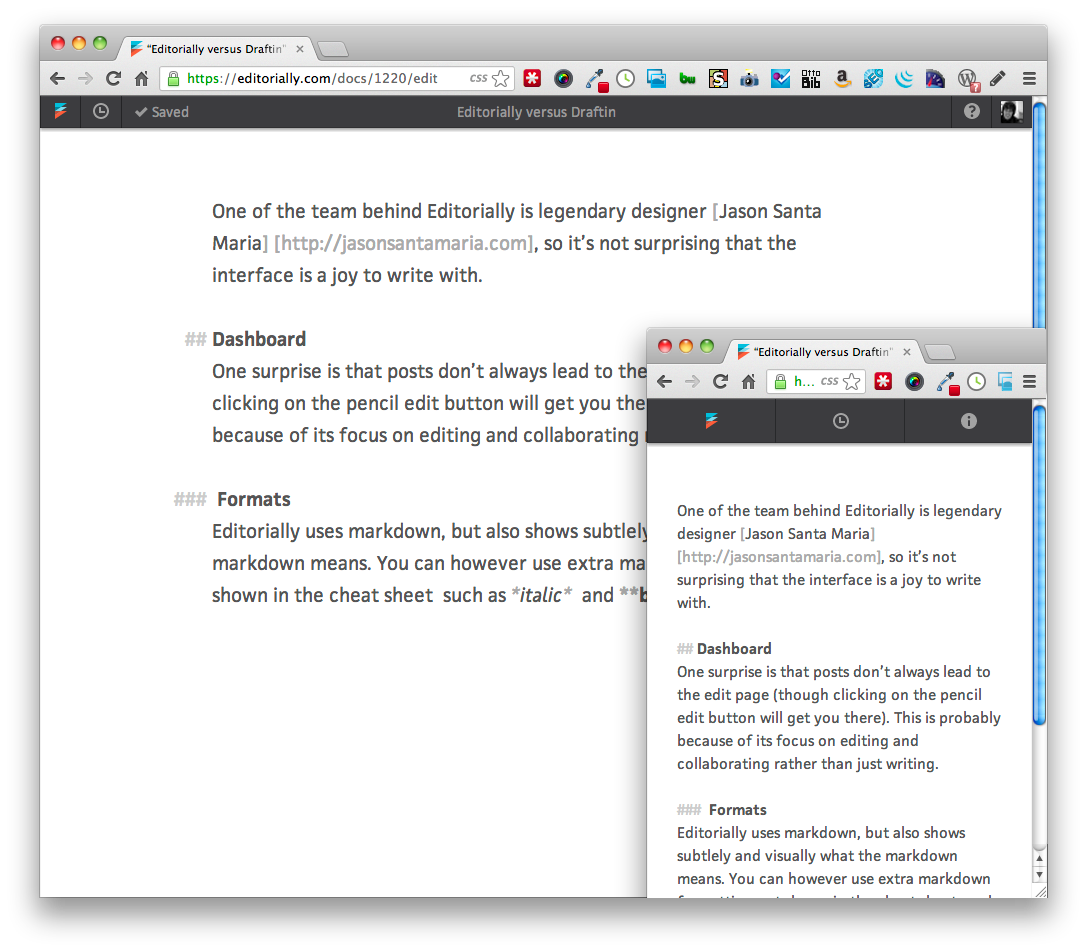
However …
A Lost in Space Interface
If there’s one issue with the site at present, it’s that it’s a little too clean and tidy. It’s taken a few hours of investigation to find a lot of features, and this process was repeated when I invited others to collaborate.
Here are some examples:
Word count: appears at first to be missing. This was quite rightly a deal breaker for Mike: “like caring about the craft of quality tailoring, but not providing your tailors with measuring tapes.” However, it turns out that if you click on the title at the top of the page you get the word (and character) count.That’s great once you know it, but I doubt that anyone would click there unless you were trying to change the document title. Speaking of which….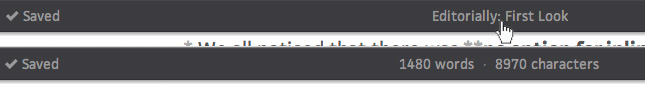
Where’s the word count? Oh, there, when you click on the title. [EDIT 6 APRIL: this has been fixed, as the word count is now available on the right and side of the page under a Google account-like cog icon]
Posts don’t always lead to the edit page (though clicking on the pencil edit button will get you there). This is probably because of its focus on editing and collaborating rather than just writing.
There are also a few other hidden features that aren’t immediately obvious:
- Saving is automatic, but there is an option to save with a comment (save with note under the clock icon, or Ctrl+Alt+S).
- Under this is also a version view (see below).
Formatting: Markdown or Bust
Editorially uses a stripped down version of Markdown. And no other options. I’ve got into using Markdown as of late as I get involved with Wikipedia (and I’d argue that their version of formatting is even weirder). However, as Mike pointed out, a lot of writers don’t necessarily want to use Markdown:
Markdown Come on? Are you serious? This takes me WAY back to the days of Wordstar (yes, really I’m that old). With all that clunky formatting, typewriters were still giving Wordstar a run for its money. This is 2013: I don’t want, need or will use a markdown cheatsheet. The company tries to sell me the idea that “markdown matters”. Sorry. I’m a writer; it matters not one iota to me.
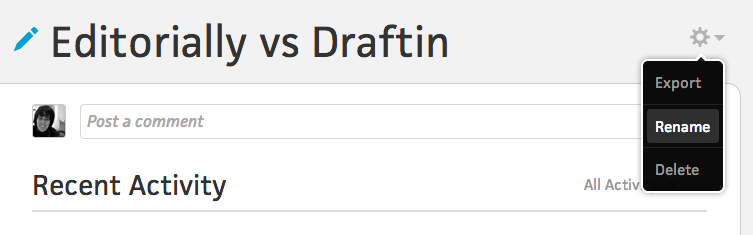
Conversely, for those that really use Markdown or other HTML based writing, the formatting is pretty stripped back. Christian tested the various options available (it turns out the only markdown that works that isn’t on the cheatsheet is the *** for a hr tag). While some of those tags are arguably presentation formatting only, it’d be nice to be able to do things like tables.
[ADDENDUM: one thing that a lot of bloggers will attest to his how annoying it is to add interesting links and check they’re correct. In adding all the links for this piece I realised how useful the Editorially system was as it’s easy to both add and check links. Once you get the syntax correct.]
Versioning: Think WordPress, not Google Docs
While Editorially ‘just saves’ like Google Docs and other cloud based systems, it also allows you to save with version notes. (Admittedly, you do have to make a little bit of effort to do this, but it’s no big thing).
One nice feature of the site is a visual timeline of changes (something that has always been a bit of a pain with Mediawiki, WordPress, and Google Docs).
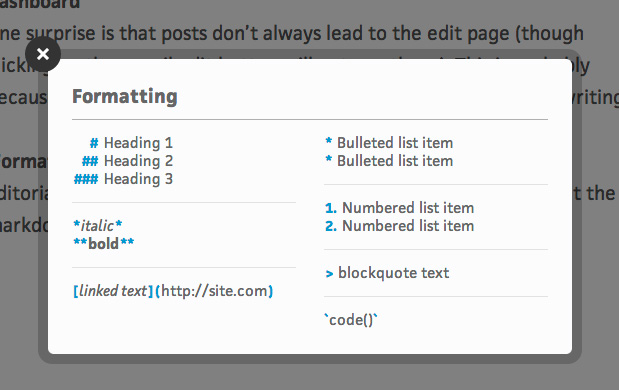
Editorial formatting options. The only other option is ** for a line rule (and I found that the ordered list didn’t work!) Immediately a few issues came up:
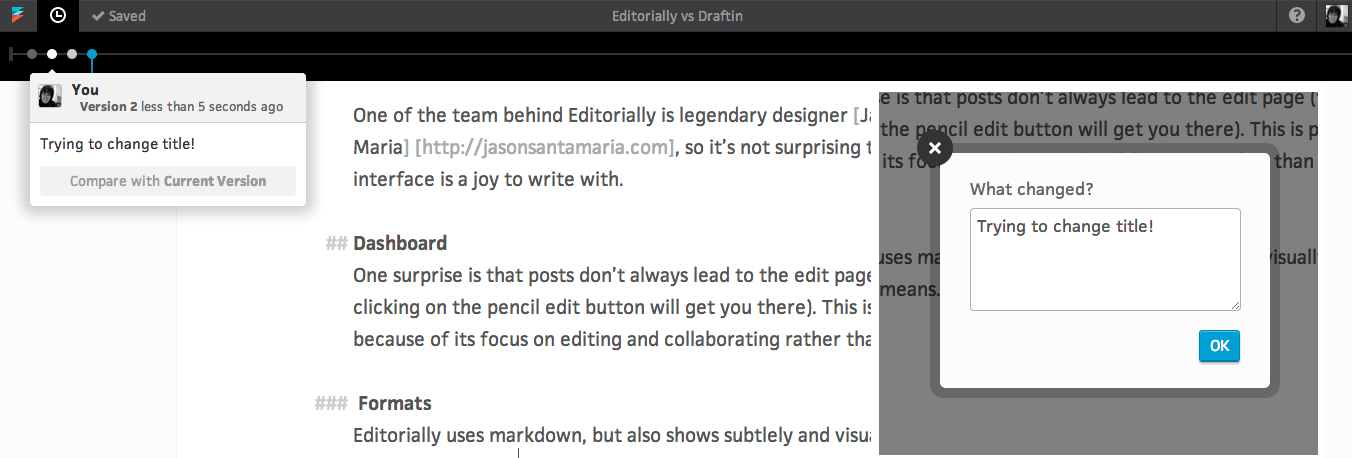
As it turns out, when you collaborate with others, only one person can edit at a time. This makes it more like WordPress than Google Docs, and is a bit of a pain as you have to ask for permission when it comes to editing a document. Basically, at present, this is more like passing around a Word document than using an online one.
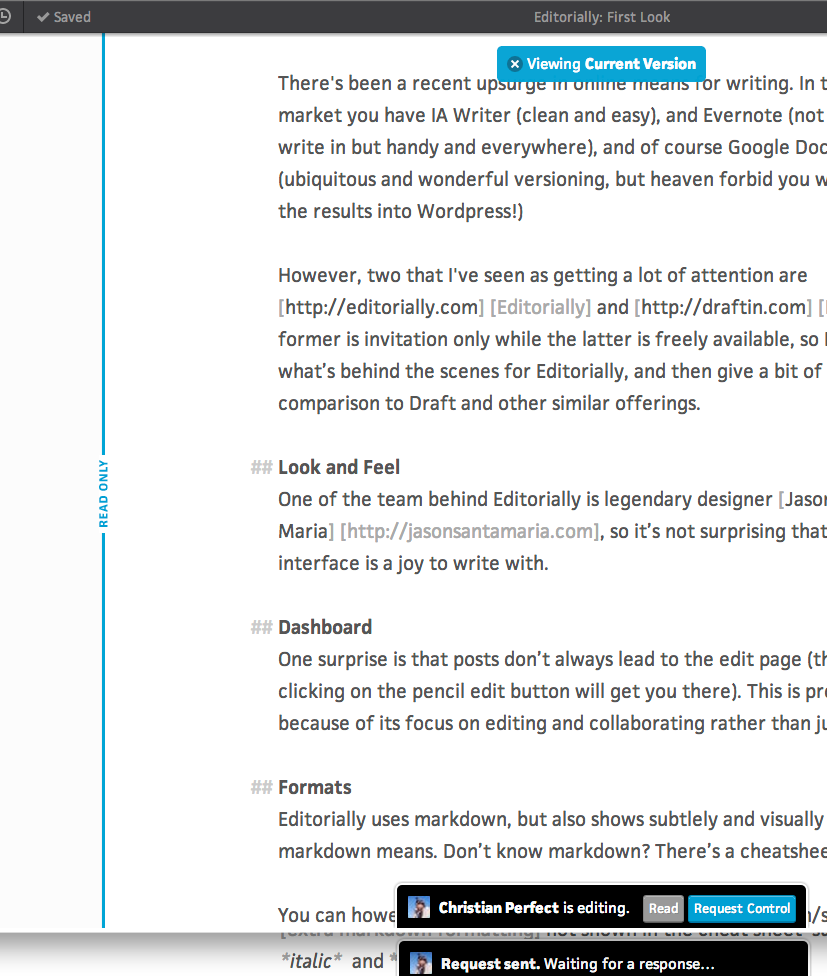
Editing with others We all noticed that there was no option for inline comments (certainly if you’re working remotely it’s useful to be able to at least query various parts of writing without actually changing them). It also seems at present that any person given a reviewing role is given read-only rights, and can’t even leave save comments.
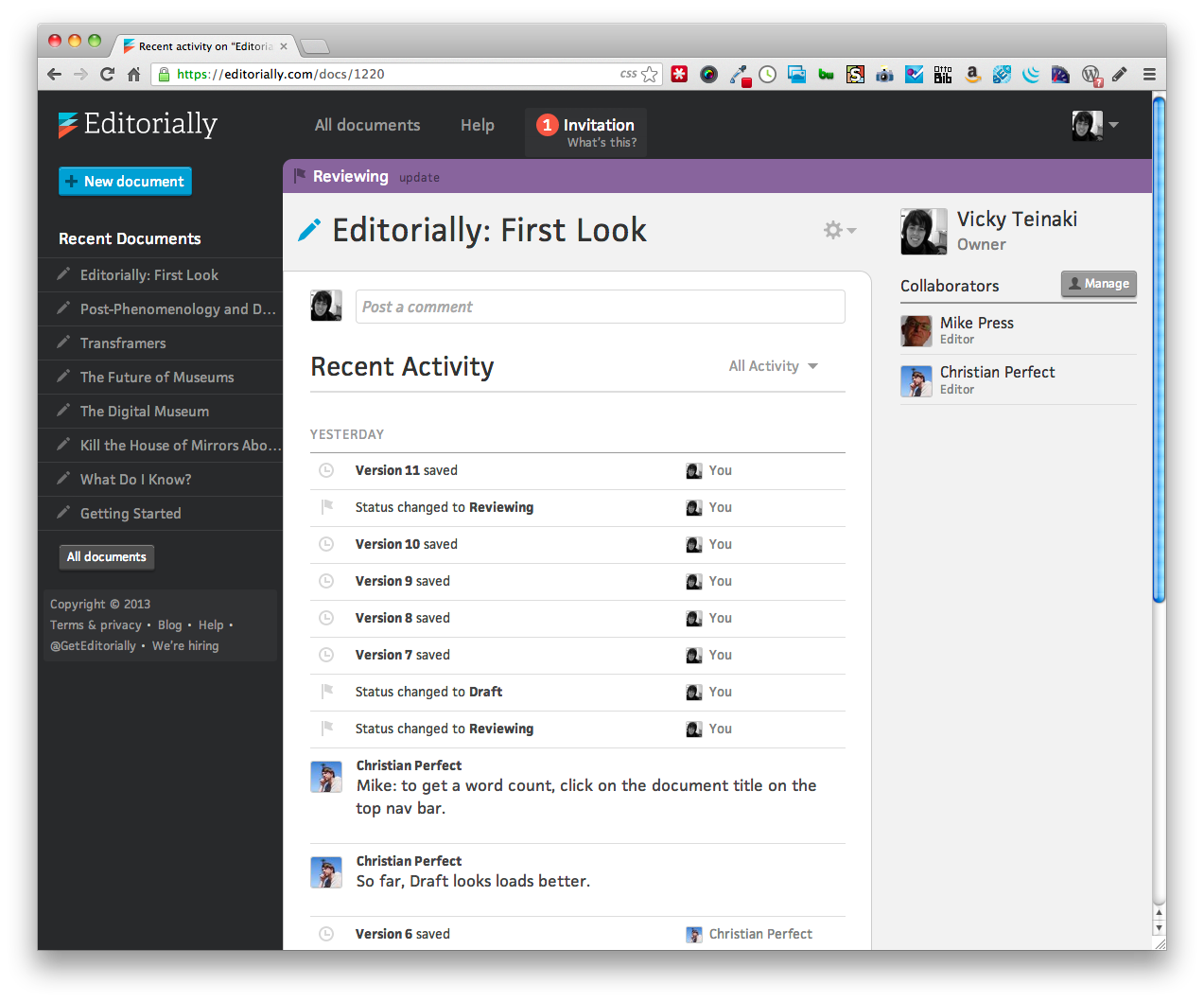
Comments are available, but not inline Import and Export
Both Christian and Mike picked up on the lack of export options (right now it’s only Markdown and HTML). As Mike wrote: “That simply doesn’t work for me – and I can’t think of any serious writer for whom it would work. The text is trapped.”. Christian conversely noted that for people working online (e.g. wanting to copy the text over to a website CMS) there’s no copy option as you have to download and then upload. Import is pretty similar as well, markdown or HTML.
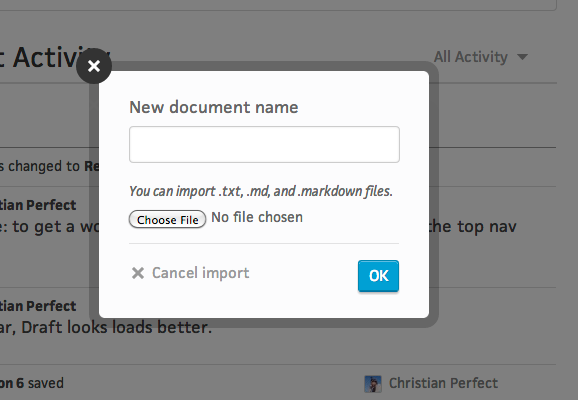
Import and export options I also found in the process of moving the text over with HTML that not all the formatting works: namely, I had to redo all of my list items in HTML, which isn’t a deal breaker but a bit of a pain.
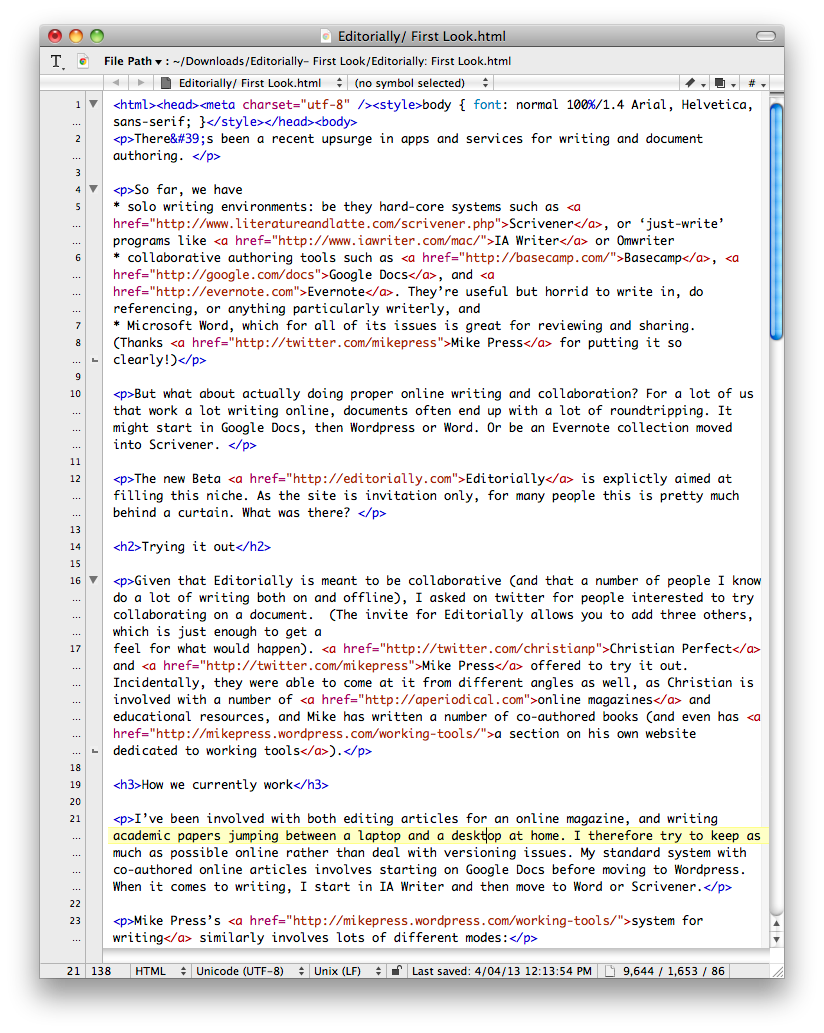
HTML output An Alternative: Draft
The closest comparison to Editorially at present is the free-to-use Draft. This site’s strategy for editing is like programs such as Git or Mercurial: when given a link, you work on your own version, then request the owner to merge the changes. It still has more friction than Google Docs, but is less painful than Editorially. It also allows for more options in regards to exporting (including for WordPress). At present, if you’re working on an online article to a deadline, it might be worth looking at Draft (or Google Docs) rather than Editorially.
Final Thoughts
Editorially has clearly identified a niche that has yet to be filled: collaborative online authoring for serious articles.
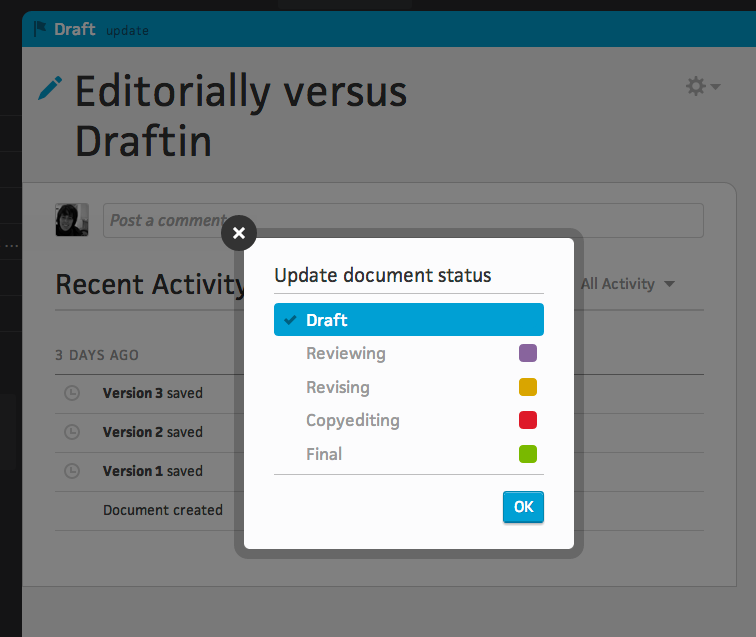
The status system looks interesting, though it doesn’t change functionality as of yet. However, it is still most certainly early days (as their team notes, they’re still very much in progress, and as the quick try out from Mike, Christian and I showed that it’s not there yet for either book writing or online articles. From our informal review, I’d suggest three things that Editorially needs in order to start being more useful:
- Better findability for the available tools (particularly word count)
- Better commenting systems, particularly inline comments
- Wider options for getting the text out of the site, both for book writing and online writing.
- Depending on the market they choose to aim at, it’ll also be interesting to see whether they enforce Markdown only formatting.
Personally, as someone who does like Markdown, the convenience of writing online and pure joy of the interface means that I’ll probably try and write a fair bit of my thesis in it (and use it instead of IA Writer). When it comes to collaboration, Google Docs is still probably my go-to, but I’ll be keeping a close eye on how the product develops .
Thanks to Christian and Mike for their input.
Member discussion